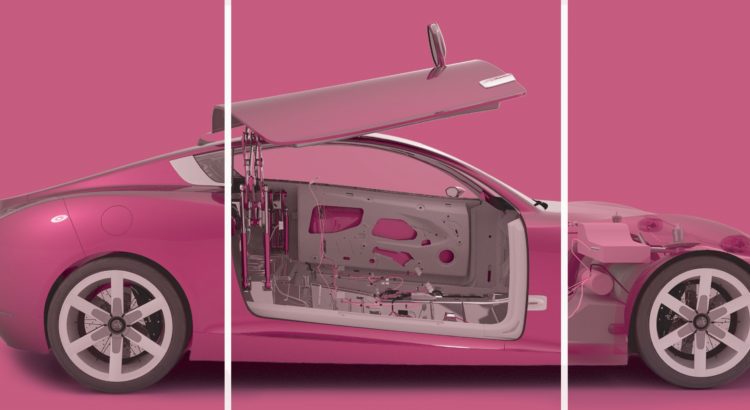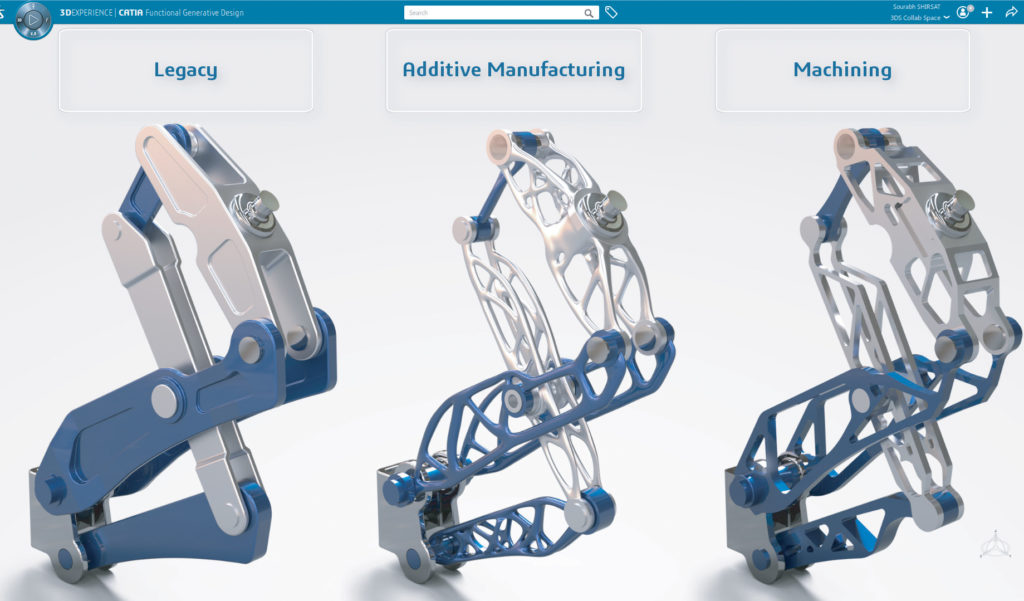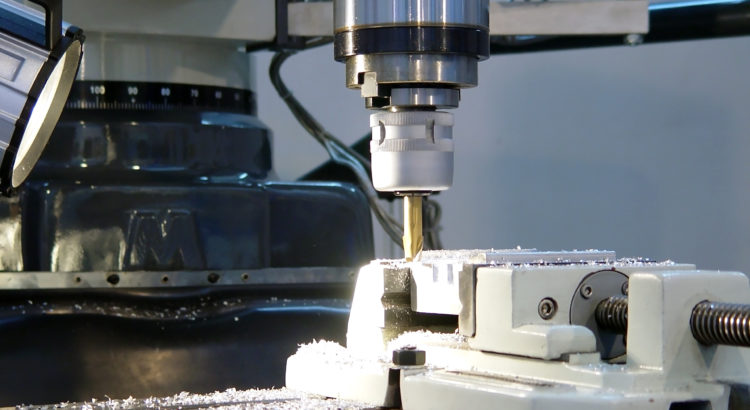AutoCAD 2020 comes with new features that bring your visions to life with best drafting and designing techniques. The AutoCAD subscription comes with specialized toolsets that enable the user to gain access to the industry-specific methods. The innovative features of AutoCAD 2020 provide you the flexibility to access the AutoCAD web and mobile apps. Some of the intriguing features of the latest AutoCAD 2020 are the dark theme for clear visuals, quick display for measurement, improved performance, block palette, and much more.
Dark Theme
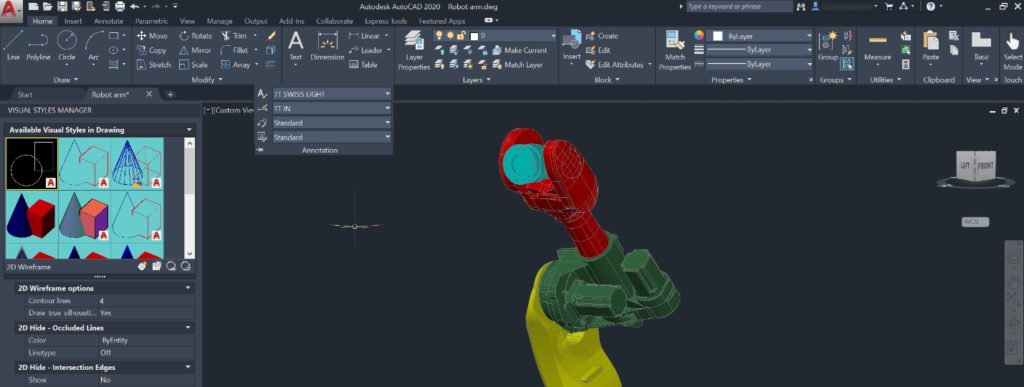
AutoCAD 2020 now comes with a dark and fresh look to ease your eyes. The crisp and clean modern structure is designed to provide users a clear vision with sharper icons and contrast improvements.
High Performance
The system continues to provide high performing and a powerful engine to speed up work. Not more than half a second is required to save work each time. AutoCAD users have said that they have saved a lot of time due to its quick response time. A new special feature of AutoCAD has enabled the new generation saving approximately 80 working years collectively. Moreover, the installation time is 50 percent faster which is like a bonus!
Quick Display Measurements
Measuring distances have now become easy with the fresh AutoCAD Quick Measure Tool.
- Measure 2D designs by just hovering over it
- Hover your mouse between objects to see dimensions, angles, and distances
- Site plans, elevations, and floor plans can be seen constantly
Block Palette
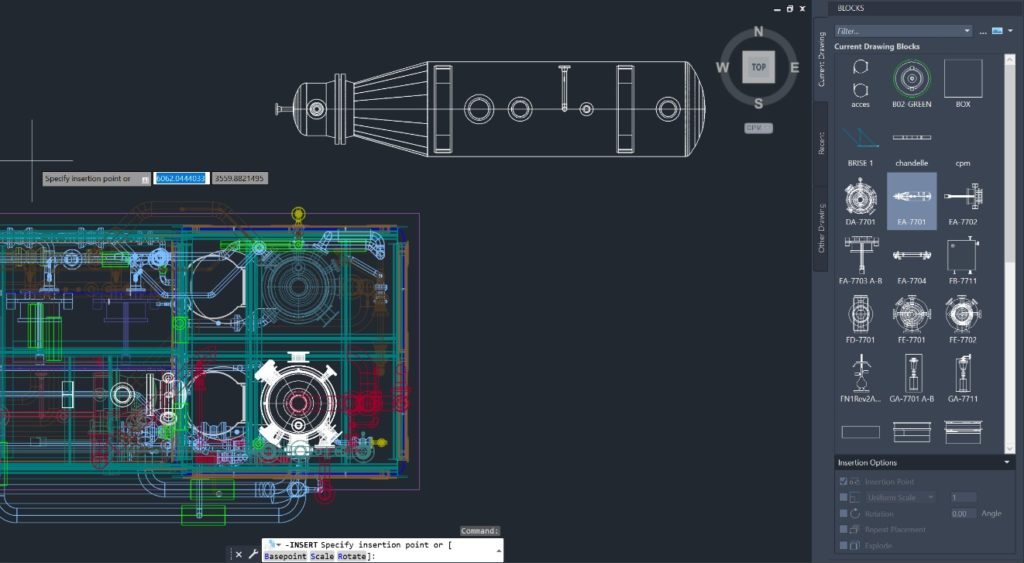
You can efficiently insert blocks with the block palette that comes with visual galleries. The feature also helps to find the exact block you are looking for. You can also drag and drop blocks effortlessly from the current drawing to the original drawing or any other drawing tabs. Searching and fixing numerous blocks or recently opened blocks is now easier with the feature of Repeat Placement for saving steps.
Clean Drawings Easily with Purge
The newly redesigned Purge feature is introduced to clean drawings in one go. It helps to get rid of unwanted objects easily and check the removed item with a visual preview section.
AutoCAD Integrates with Box and Microsoft
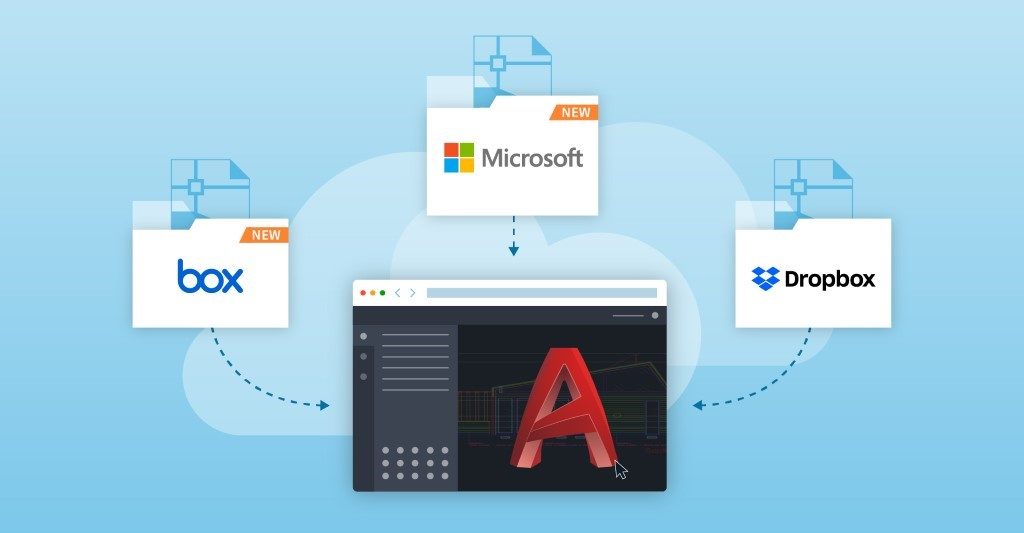
With the integration of AutoCAD with Microsoft and Box, you can store files or data in OneDrive or Box to get the advantage of streamlined workflows. The concept has paved the way for effortless workflows and enhanced productivity. It reduces collaboration time that benefits in viewing and editing files easily. The AutoCAD subscribers get the liberty of accessing the files anytime, anywhere.