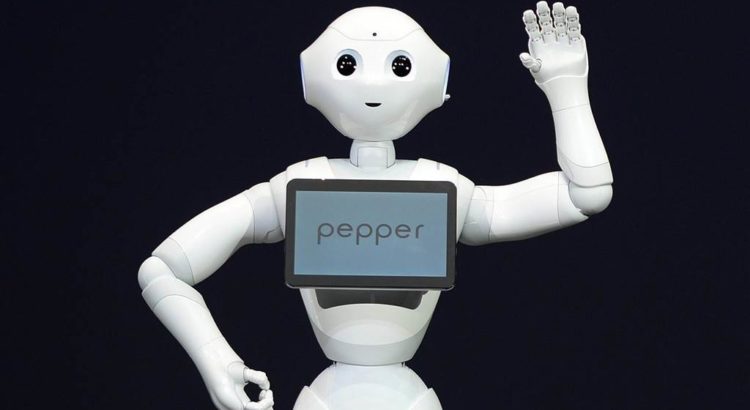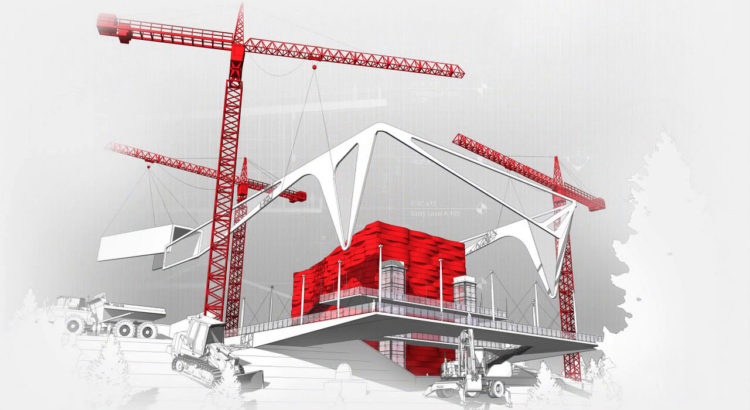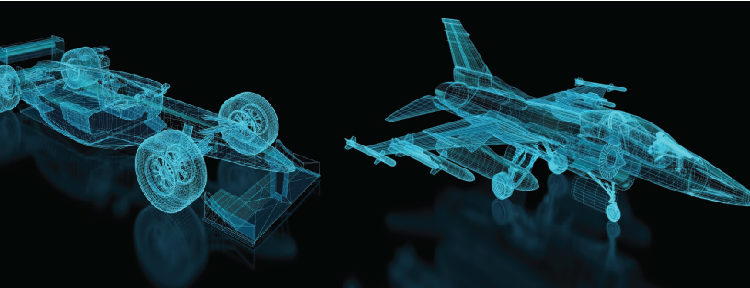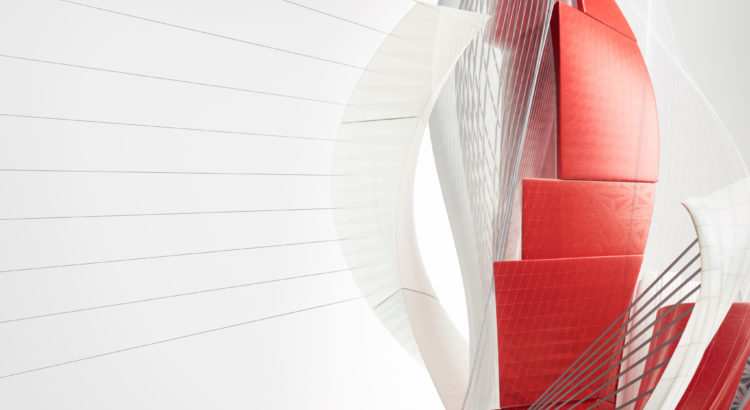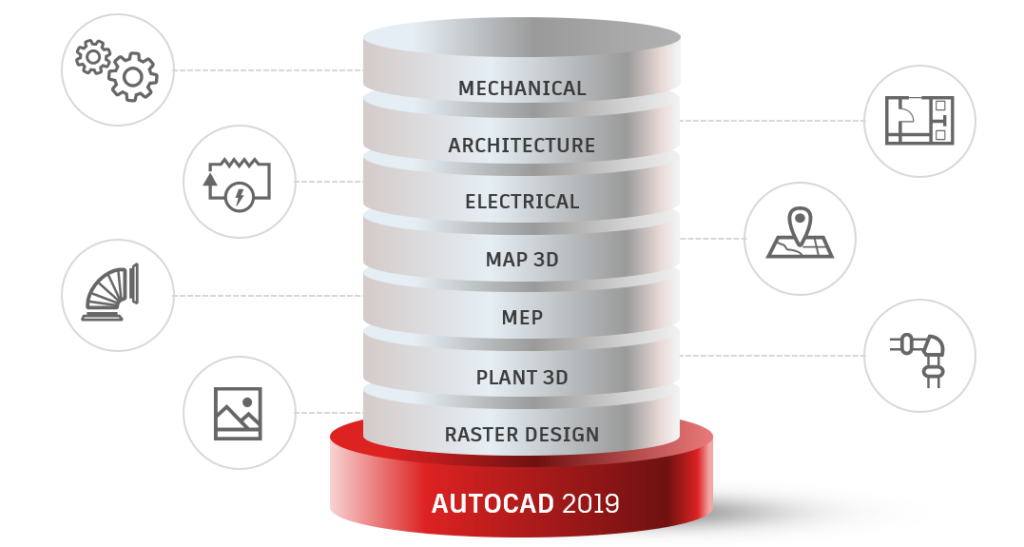CAD technology introduces features and techniques that revolutionizes the way we work with software and product development. With the introduction of AutoCAD 2019, users will be able to enjoy better work optimization and enhanced performance with toolset add-ons.
Below are some of the enhanced toolset features, which the 2019 version will bring about.
Architectural toolset
The architectural toolset will help designers in composing intelligent and eye appealing designs. This added feature of AutoCAD 2019 allows the designer to make use of specialized building design features and 8000 plus intelligent architectural object-styles to speed up their architectural drawing and documentation.
Mechanical toolset
AutoCAD 2019 lets the users to integrate their ideas and thoughts in one part of their drawing with this improvised mechanical toolset. Users can use specialized mechanical design features and 700,000+ intelligent manufacturing parts, features, and symbols to speed up their design process.
Electrical toolset
The electrical toolset is an enhanced feature of this AutoCAD 2019 version. This helps in efficient electrical documentation control and quick modification with its industry specific features. It also enables users to make the best use of specialized electrical design components and 65,000+ intelligent electrical symbols for enhanced productivity.
(MEP) Mechanical, Electrical & Plumbing toolset
With MEP toolset in place, users will be able to redefine their design process on the whole. The MEP toolset features specific MEP engineering features and 10,500+ intelligent mechanical, electrical, and plumbing objects, which will enable the designers to draft, design, and document building systems in no time.
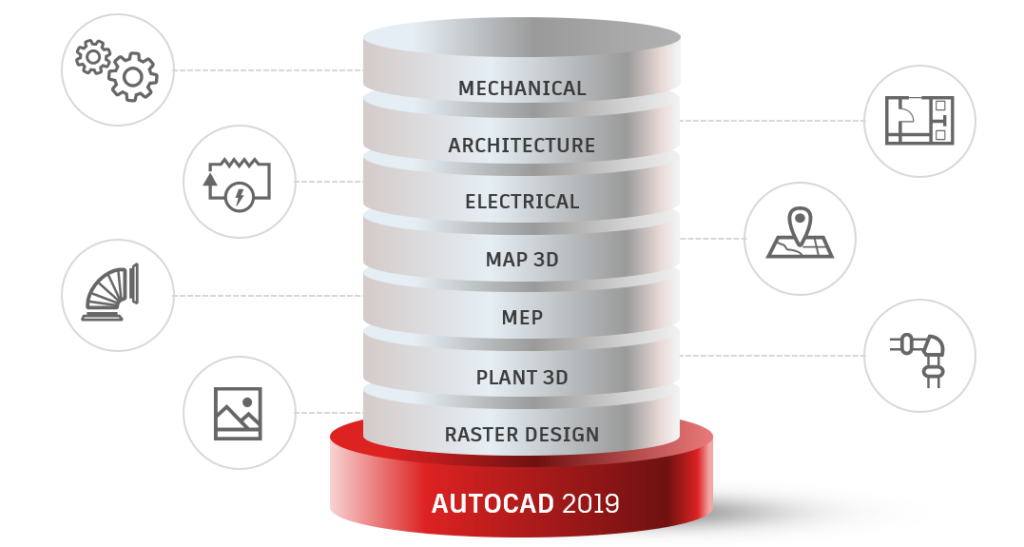 Plant 3D toolset
Plant 3D toolset
This, specialized plant design and engineering toolset enables the user to efficiently produce P&IDs and then integrate them into a 3D plant design model. It also aids in quick creation of schematic diagrams, plant layouts, and other drawings.
Map 3D toolset
Map 3D toolset allows user to map features to incorporate GIS and CAD data to assist in planning, design, and data management. The feature also allows to access spatial data stored in files, databases, and web services, and aggregate it with the AutoCAD design data.
Raster Design toolset
Raster design toolset is enhanced to support edit-scanned drawings and convert the raster images into DWG objects. This is made possible with the quick to edit, cleanup, transform images, and manipulate raster entities features.
Compared to the other version, AutoCAD 2019 has a lot of promising features, which lets one develop designs in the way they have visualized and thought of. This new version also showcases industry specific toolset, which will redefine the whole process of designing and conceptualization.