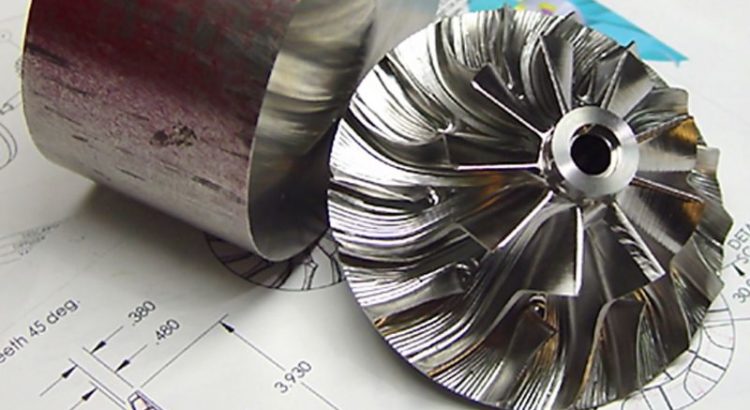The New Mastercam 2019 is now exciting the engineers and mechanics with its innovative technology and features. The tool has already made simple “designing and modifications” in the virtual parts for these professionals. Here are some of the latest updates on the tool:
Deburr Toolpath- Engineering design professionals can now use the new toolpa th for Multiaxis. The tool can break the edges for 3 to 5 axis and is capable of removing burrs. It can be used with tools such as the Ball end mill and Lollipop with undercut.
th for Multiaxis. The tool can break the edges for 3 to 5 axis and is capable of removing burrs. It can be used with tools such as the Ball end mill and Lollipop with undercut.
 Chamfer Toolpath- Now also available for the 2D machining, this tool allows the designers to work on the solid edges and faces for chain geometry designs. It also helps to work on surfaces, solids, and meshes used for the avoidance model. The feature also has a set of unique parameters to havemore control over the toolpath.
Chamfer Toolpath- Now also available for the 2D machining, this tool allows the designers to work on the solid edges and faces for chain geometry designs. It also helps to work on surfaces, solids, and meshes used for the avoidance model. The feature also has a set of unique parameters to havemore control over the toolpath.
Prime Turning Toolpath- Introduced in the 2018 model, it is now fully integrated into the Mastercam 2019 version. The feature now enables designers to include radius as small as 0.4 millimeters. The feature also gives access to the additional libraries that can be downloaded from Tech Exchange.
New Solid Hole Function-The new hole function can automate cylindrical hole punching mechanism which saves the desi gner’s time consumption in creating circles and extruding them. The feature also gives options to choose the hole types such as Counterbore, Countersink, Counterdrill, and Taper.
gner’s time consumption in creating circles and extruding them. The feature also gives options to choose the hole types such as Counterbore, Countersink, Counterdrill, and Taper.

3D Tool Support- The new versionis now allowing designers to build tools from the 3D STEP models using the new Tool Designer feature. The tool designer here is a function panel that has tab-style navigation that offers a structured workflow similar to a wizard.
Advanced Toolpath Display-Mastercam, in the new version can now display toolpaths with different co lors. These colors are based on the type of the design moves. The designer has an option to toggle the Advanced Display. If the designer chooses not to use it, the tool displays only the cutting and rapid motion in different colors. The designer can then change this display state and colors as they wish.
lors. These colors are based on the type of the design moves. The designer has an option to toggle the Advanced Display. If the designer chooses not to use it, the tool displays only the cutting and rapid motion in different colors. The designer can then change this display state and colors as they wish.
On an overall basis, Mastercam has now made designing and modifications extremely easy for the engineering designers. These professionals can develop more detailed and precise designs using the new Mastercam. The advanced views and simulator in the latest version have made product designs more interactive and efficient.