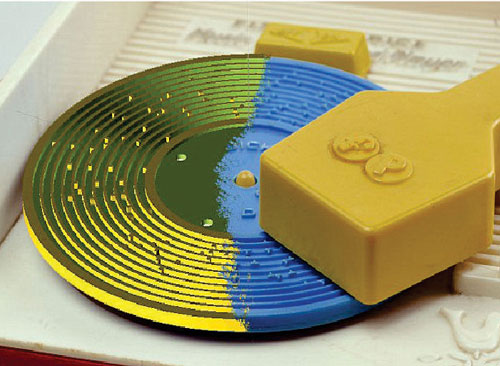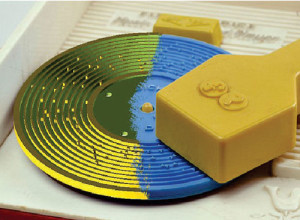Changes in the PMBOK 5th Edition
– An important note for PMP Credential holders and
PMP Aspirants:
What is New in the PMBOK 5th Edition?
 The fifth edition of A Guide to the Project Management Body of Knowledge: (PMBOK® Guide) was published in December of 2012. It is the latest edition of the global project management standard published by the Project Management Institute (PMI)®. The release of this new edition has consequences for anyone who is preparing for the Project Management Professional (PMP) ® exam.
The fifth edition of A Guide to the Project Management Body of Knowledge: (PMBOK® Guide) was published in December of 2012. It is the latest edition of the global project management standard published by the Project Management Institute (PMI)®. The release of this new edition has consequences for anyone who is preparing for the Project Management Professional (PMP) ® exam.
In the 4th Edition of the PMBOK Guide there were 5 process groups and 42 processes. And in the 5th Edition, the number of process groups is same but the processes have been increased to 47.
The major change in this new edition of the PMBOK Guide is an addition of a new Knowledge Area –“Project Stakeholder Management”. In the fourth edition of the PMBOK Guide, this was a part of the Communication Management knowledge area. This new knowledge area has four processes in it.
This change shows that PMI gives importance to stakeholder management and it is very imperative for you to manage them if you want to complete your project successfully.
Five additional processes are as follows
Four planning processes are added to different knowledge areas (plan scope management, plan schedule management, plan cost management, and plan stakeholder management). These four planning processes bring a consistency to the Project Management knowledge areas. Now, the knowledge areas (that make the Project Management plan) start with a concerned subsidiary plan.
Two communication processes are merged into one process (Distribute Information and Report Performance to Manage Communications).
Two new controlling processes are added (Control Communications and Control Stakeholder Management).
Two processes are relocated to the Stakeholder Management knowledge area.
Some additional changes are as follows:
Verify Scope is changed to Validate Scope.
Administer Procurement is changed to Control Procurement.
Direct and Manage Project Execution is changed to Direct and Manage Project Work
AVEVA PDMS.
PDMS includes comprehensive functions for all aspects of 3D plant design.
Features:
A fully interactive, intuitive 3D plant design environment, with a Microsoft Office-style user interface based on .NET technologyHundreds of designers can work concurrently on a project, in a fully controlled manner, with visibility of the entire design at all times.Designers progressively create a highly intelligent 3D design by selecting and positioning parametric components from an extensive catalogue.Clash checking and configurable integrity checking rules help a designer create ‘right first time’ design and enable effective overall design quality assurance. A configurable Status Management function provides visual highlighting and clear reporting of design maturity status of PDMS objects. Highly configurable, automatic generation of a wide range of reports and drawings direct from the PDMS database Information Sharing
Share catalogue information across multiple projects, for consistency and standards compliance Share information between AVEVA Plant™ applications for Integrated Engineering & Design Use with AVEVA Global for seamless multi-site collaboration on a single, common project model Citrix Ready, for operation in a Cloud environment.
Catalogues & Specifications An extensive set of catalogues covers industry, national, and international standards, and includes piping, structural steel, ducting, hangers, supports and cable trays.
Each catalogue provides parametric definition of all components in the required size ranges, ratings and types. For piping components, for example, data is stored related to connection types, physical and nominal size, material codes and bolt requirements. Engineering specifications control the way in which catalogue components may be used in the design.Standard catalogues can be defined once and shared across multiple projects. Controlled changes to components and specifications are quick and easy to make and apply across the design.
 A fully interactive, intuitive 3D plant design environment, with a Microsoft Office-style user interface based on .NET technology
A fully interactive, intuitive 3D plant design environment, with a Microsoft Office-style user interface based on .NET technology