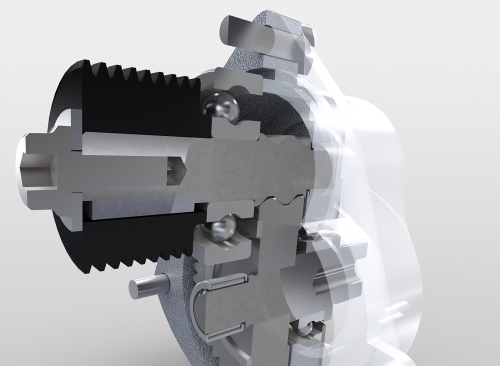SOLIDWORKS, a CAD software, assists in creating solid models (both 2D and 3D) in a simple, fast and cost-effective manner. The prime benefit of using SOLIDWORKS is the ease to use, simple graphics UI and highly user-friendly. The software provides features such as solid modeling, toolbox, motion, circuit works, e-drawings, and DWG editor.
SOLIDWORKS, a CAD software, assists in creating solid models (both 2D and 3D) in a simple, fast and cost-effective manner. The prime benefit of using SOLIDWORKS is the ease to use, simple graphics UI and highly user-friendly. The software provides features such as solid modeling, toolbox, motion, circuit works, e-drawings, and DWG editor.
SOLIDWORKS World is a platform where the attendees meet the SOLIDWORKS partners and share the products that the SOLIDWORKS customers design. The SOLIDWORKS WORLD 2017, gave a lot of surprise to the SOLIDWORKS fans. The team previewed a few new features and enhancements coming in the year 2018. The modifications included Assemblies, Fabrication, Sketching, PDM, 3D Interconnect, and Generative Design.
Sketching
There were a few mind blowing enhancements in sketching. Some of them are as follows
- Mirror 3D Sketch Entities: In a 3D sketch, the user will have the ability to mirror the entities of the sketch.
- Sketch Planes as Symmetry Reference: A plane can be used as a symmetry reference to mirror 2D and 3D sketch entities.
- Pen Sketching: With Windows 10 touch screen devices, the designers will have the ability to draw contours by freehand using a stylus or a pen.
Assembly
With the enhancements in Assembly, SOLIDWORKS 2018 will definitely improve the performance of the users.
- During mate, the ALT key can be used to hide the surfaces.
- The 2018 release of SOLIDWORKS will have 12 mouse gestures.
- There is a new dialog for performance.
- The new release will feature a new progress bar for assembly.
- A new home screen will make assembly even more interesting.
- Large Assembly
- Mate and insert graphic components easily.
- Revert the data to graphics for better
- The ability to off the scenery (graphics data).
- Set multiple objects to be resolved in a Large Design Review.
3D Interconnect
- Custom properties.
- Ability to preserve sketches and curves.
- Updating neutral files is supported.
- The new release will support IGES, ACIS, STEP, and JT.
Fabrication
- New slot and tab feature works in parts, multi-body parts, and assemblies.
- Drawing revision table with SOLIDWORKS PDM bi-directional communication.
Generative Design
- SIMULATION view in SOLIDWORKS Integration.
- Manufacturing Controls
- Multiple Objective support
These are just the preview of some of the modifications. The list of new features and modifications will be known only after the release of the product.