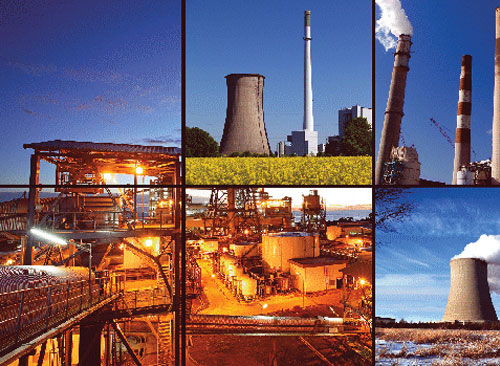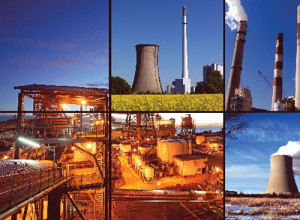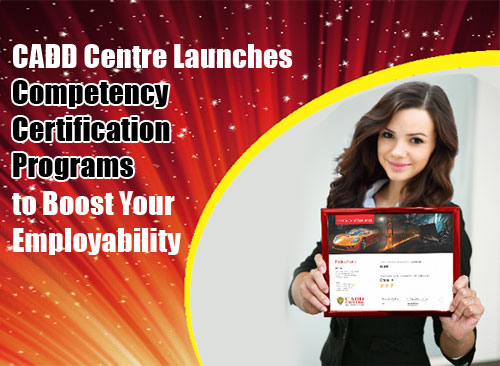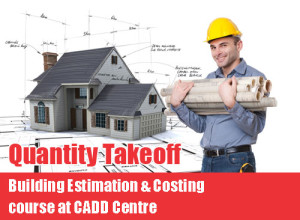The addition of marking menu, the easy-to-use tool puts eight tools at your fingertips and is intelligent to the objects within AutoCAD Electrical – giving you only the most important tools for the tasks at hand. Simply create any Electrical object and right click.
The addition of marking menu, the easy-to-use tool puts eight tools at your fingertips and is intelligent to the objects within AutoCAD Electrical – giving you only the most important tools for the tasks at hand. Simply create any Electrical object and right click.
The marking menu replaces the linear context menu for AutoCAD Electrical objects. As with context menus, the marking menu contains commands specific to the cursor location, or selected objects. You can perform a selection using one of two basic ways (or modes):
Menu Mode – Right-click in the graphics window over an AutoCAD electrical object. Menu items surround the cursor. To dismiss the marking menu, click once again in the center of the menu display. Do not press the Esc key as this may cancel a command in progress.
Mark Mode (also called gesture behavior) – Draw a mark. To enter this mode, press and hold the right mouse button and immediately move the cursor in the direction of the desired menu item. A trail follows the cursor. Release the mouse button to select and execute the command that corresponds to the direction of movement of the cursor.
If you want to disable the marking menu tools, the system variable AEMM will disable it, OR change the settings to show just the icon, just text, or both. (Zero for off or 1, 2, or 3 respectively).
Another enhancement to Electrical is the ability to add folders to the project manager window. This is a great way to keep complicated drawings organized within a space. Note that the subfolders within the Project Manager do not have to exist within Windows. Simply right click inside the Project Manager and choose Add Subfolder, then drag and drop your files into the space.
Another major change to the interface, which is more related to changes made to AutoCAD than those made in Electrical, is the command line enhancement. It now floats over the drawing area and is transparent when not in use. It also has the ability to click on the sub options within the commands.
For example, if you start the Circle command, the 3P, 2P, and Ttr options can be selected by picking on them. You can still dock the command line by clicking and dragging the left edge to the bottom of the screen where it will revert back to functioning like it did in 2012.
Finally, one of the most common enhancements from version to version within AutoCAD Electrical is the additions to the libraries featuring more than:
18,000 parts for Allen-Bradley
17,000 parts for ABB
21,000 parts for Schneider Electric
71,000 part entries for Siemens.
This allows AutoCAD Electrical users to be more productive, more efficient, and more complete with their designs.