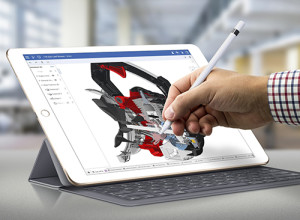 Technology today has made Apple iPad Pro, and a simple pencil join in to make an amazing lightweight hardware giving users access to full Onshape functionality in the field. In the March of 2016, Onshape came into the light with its support for the iPad Pro- an Apple high powered tablet from Apple replacing the laptops. This will be supported with an Apple pencil- a tilt and pressure sensitive stylus.
Technology today has made Apple iPad Pro, and a simple pencil join in to make an amazing lightweight hardware giving users access to full Onshape functionality in the field. In the March of 2016, Onshape came into the light with its support for the iPad Pro- an Apple high powered tablet from Apple replacing the laptops. This will be supported with an Apple pencil- a tilt and pressure sensitive stylus.
This is a cloud based 3D mechanical CAD system that runs on laptop and desktop computers. The exciting thing about Onshape is, it can now also be used on iOS and Android based tablets and phones. Taking advantage of the pencil, the Onshape Force Zoom offers an extra edge modifying the 3D figure. While working with a particular piece of 3D geometry, the CAD users can apply a slight pressure with the pencil to zoom in and enlarge the tiny features or smaller areas of the model.
The Apple pencil lends itself beautifully to a two handed workflow. You can pan or rotate the model with one hand while using the pencil to sketch, select and interact with your 3D models. This technology will surely transform the way in which engineers work.
Matching with the Desktop
CAD solutions that offer a mobile application component or capabilities are limited. Not all the features that work with the desktop version works with the mobile devices. Onshape considers the fact that mobile devices can’t process that powerfully and also does not hold as much memory as the desktop systems. Therefore, the Onshape calculations are conducted on the company’s servers instead of on the user’s hardware. While software capabilities can be consistent across the hardware platforms. This gives the mobile devices equal processing power to the desktop systems.
In the Field
Not only the CAD engineers but also there are Executives that work in the field and may need to make quick changes. Considering this fact, the CAD technology is now providing opportunities for the executives to make design adjustments right away in the field. Collaborative sessions, on the other hand, enable Onshape users to link two or more screens. This concept makes the team members back in the office follow the updates.
As far the security is concerned, organizations can set permission level for the workers that determine who have the ability to edit or view designs. Also, if something goes wrong with the change, Onshape also allows you to restore the model to any state.
Some companies also believe that giving access to a number of employees and across mobile devices can be dangerous as far as security is concerned. But the use of Cloud storage and processing made it absolutely safe even in the case of loss or theft of the device. The password protected Onshape cloud is accessible to only authorized users.
The Onshape technology will undoubtedly change the way engineers and executives work. This CAD technology will offer a complete new level of flexibility in the business operations.







