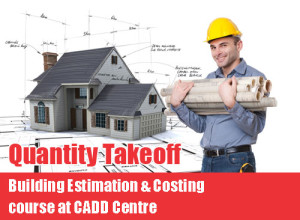Revit stands for revise instantly – representing a software system that automatically updates a change made in one view in all other views and schedules. a major goal of Revit software from Autodesk is to eliminate much of the repetitive and mundane tasks traditionally associated with cad programs allowing more time for design, coordination and visualization.
Revit stands for revise instantly – representing a software system that automatically updates a change made in one view in all other views and schedules. a major goal of Revit software from Autodesk is to eliminate much of the repetitive and mundane tasks traditionally associated with cad programs allowing more time for design, coordination and visualization.
Revit utilizes a parametric model (3D based) to generate plans, sections, elevations, perspectives, details and schedules – all of the necessary instruments to document the design of a building. drawings created using Revit are not a collection of 2D lines and shapes that represent a building. instead, they are live views extracted from what is essentially a virtual building model.
The best way to understand how a parametric model works is to describe the Revit project file. a single Revit file contains your entire building project. even though you mostly draw in 2D views, you are actually drawing in 3D. in fact, the entire building project is a 3D model. from this 3D model you can generate 2d elevations, 2d sections and perspective views. Revit comes in three different flavors: Revit architecture, Revit structure and Revit MEP (which stands for mechanical, electrical, and plumbing).
Design: Revit is 4D BIM capable with tools to plan and track various stages in the building’s lifecycle, from concept to construction and later demolition. using Revit, you can design a building and structure and its components in 3D, annotate the model with 2d drafting elements and access building information from the building models database.
A building model in Revit consists of intelligent components that contain not only physical attributes but also functional behavior familiar in architectural design, engineering and construction. all design elements in Revit share a level of bidirectional associativity – that is, if elements are changed in one place within the model, those changes are visible in all the other views. for example, if you move a door in plan, that door is moved in all of the elevations, sections, perspectives, and so on in which it is visible.
Many architectural designs are too complex to be accomplished using a conventional method like designing it going by the floor plan. using Revit you can create building concepts before actually creating building elements. sketch freely and create free-form models.
Analysis: Energy analysis for Revit software is a cloud-based energy simulation service powered by green building studio that supports sustainable design. you can do the structural analysis of calculating the effects of loads on physical structures and their components with Revit effectively. the software comes with cloud-based structural analysis software that supports building structural analysis as part of the bim process. Revit software works the way architects and designers think, so you can develop higher-quality, more accurate architectural designs. view features to see how you can use architecture design tools built to support BIM workflows.
Documentation and reports: creating documentation using BIM gives you the added advantage of being able to visualize the project in 3d. you can create a seemingly unlimited number of interior and exterior visualizations. customers can virtually walk through the building at their own pace, exploring an endless variety of directions. you can use Revit also to instantaneously generate reports on component quantities and space usage, whereas plans, sections, and elevations afford you the flexibility to customize their display using the information embedded in the modeled elements.
Autodesk revit is widely used by architects, structural engineers, MEP engineers, designers and contractors.