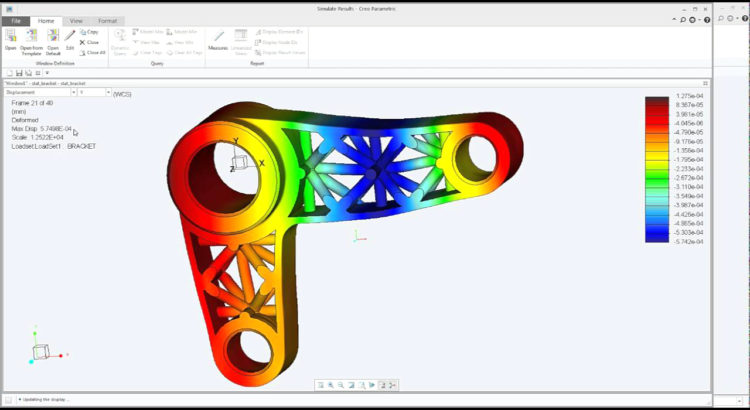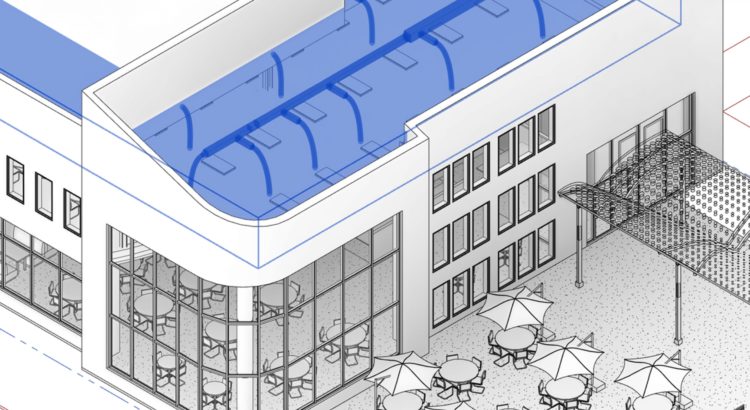The newbies in engineering often feel underestimated due to the lack of soft skills that are required to undermine the job role. For a mechanical engineer, it is more important to present the mechanical design more efficiently than knowing only the technical details.
For those who need to present mechanical design to the peers, or the client to pitch for new business, take help of these tips and make this task a less daunting:
Understand the audience
Represent your design from the perspective of an ordinary man. The audience may not be aware of the nitty-gritty involved, and therefore, your design must be able to communicate the required use and purpose to everyone.
Public Speaking Skills
Work on the confidence level to nail the presentation in front of people. If you still feel anxiety after practicing presentation behind the curtain, remain calm during the actual presentation to go on. Remind yourself that you halfway there, and face people with a smile.
Convey Details
Prepare for the questions that the audience is going to put in front of you. There can be questions related to designs, materials and choices, manufacturing processes and much more. If you don’t have answers to the questions, don’t get nervous and avoid fumbling. Tell them that you will get back with the right answer after the meeting.
Presentation Tips
Don’t keep reading all the content from the PowerPoint and take audience towards the pointer every time. It can leave them confused or bored while listening. Prepare bullets or rough narrative to explain your ideas.
Apart from the presentation, people will judge you more by the mechanical design and not the speaking skills. So, go easy and work on the essentials before the meeting.