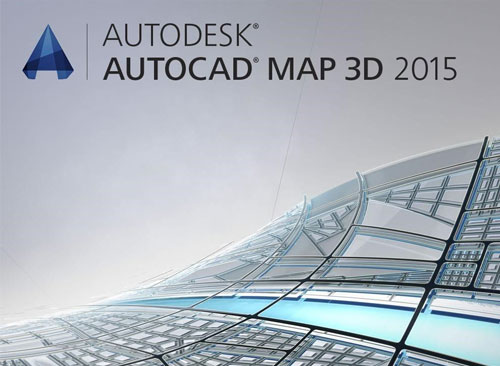With AutoCAD 2015, Autodesk has released an improved version of its flagship product. The new version promises increased efficiency, and improved workflow, besides sporting a smoother user interface.
AutoCAD 2015: What’s New?
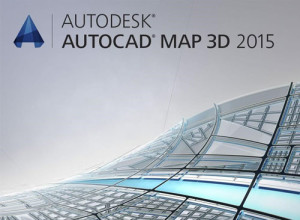 The interface of AutoCAD 2015 marks a new approach to navigation. When you start AutoCAD 2015, instead of getting a welcome dialog, you are now greeted by a tab that helps you open new and existing drawings quickly and access a selection of content to get you up and running faster. The tab also gives you access to AutoCAD 360. The dark look of the interface improves functionality and productivity and reduces eye strain. You can switch back to traditional lighter interface, if you want. The buttons have been repositioned to improve its performance.
The interface of AutoCAD 2015 marks a new approach to navigation. When you start AutoCAD 2015, instead of getting a welcome dialog, you are now greeted by a tab that helps you open new and existing drawings quickly and access a selection of content to get you up and running faster. The tab also gives you access to AutoCAD 360. The dark look of the interface improves functionality and productivity and reduces eye strain. You can switch back to traditional lighter interface, if you want. The buttons have been repositioned to improve its performance.
AutoCAD 2015 helps speed detailing and documentation work that you can confidently share using Trusted DWG technology.
AutoCAD 2015 for Windows is supported on Windows 7 and Windows 8/8.1 (No, Windows XP is not supported). Although it is difficult to estimate and even define, AutoCAD 2015 is believed to contain over 17,000,000 lines of code. The updated interface is better suited to modern hardware-accelerated 2D and 3D graphics. Its ribbon galleries save time and clicks by visually accessing drawing content directly from the ribbon.
A new system variable named LINESMOOTHING is now available to control anti-aliasing of most objects to give them a smoother look. Another exciting new feature in AutoCAD 2014 was a revamped set of tools for working with point clouds. With the inclusion of these new tools, Autodesk has dropped the ability to attach point clouds saved in the PCG and ISD format, but if you open a drawing to which those older point cloud files are attached, they will still display and you can still select them and modify their properties.
AutoCAD 2015: Enhancements
Rounding out the new AutoCAD 2015 release are enhanced customization tools, a new Autodesk Application Manager that helps you stay current with the latest updates for all Autodesk applications. Its performance reporting tool helps o analyze and troubleshoot any performance issues you encounter while using the software. Earlier AutoCAD versions had an issue with DGN line type bloat. This was solved with a hot fix for the earlier versions and the fix is built into AutoCAD 2015. PNG images that you use CUI commands are now officially supported.
AutoCAD 2015: Let’s upgrade
Autodesk continues to place increased emphasis on its suites, which provide some pretty good deals. With truly significant performance,graphic improvements, delivering a richer visual experience and a host of new features, most users will want to upgrade to AutoCAD 2015.
There are five reasons why you should upgrade:
- Document faster with a new interface and new productivity tools
- Connect more smoothly with Autodesk 360 cloud services
- Get started quicker with Geo-location and reality computing
- Communicate ideas with integrated rendering tools
- Customize more easily with Autodesk® Exchange apps
The new interface is consistent with other professional products. The depth and breadth of improvements and new features combine to make AutoCAD 2015 one of the most significant updates in years.