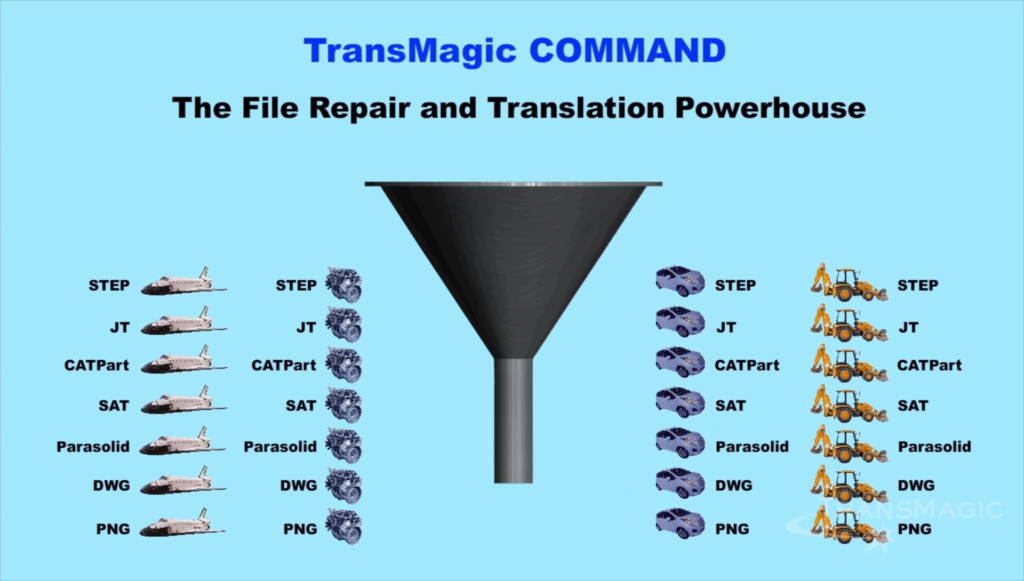No matter how much fast and intuitive CAD systems get, users still have to perform the monotonous CAD translation and repair work. To get over this tedium, CAD automation is created that allows users to automate translation and repair procedures without even opening or viewing files graphically. Through CAD automation, thousands of files can be processed automatically, all at the same time. Given below are some of the many functionality of this overpowering CAD Automation, have a look:
Batch Translation and Restoration to Any Layout
The Batch Translation feature of CAD automation allows its users to translate a large number of files from the 3D format into any other desired format and that too within a fraction of hours. This advanced feature helps in avoiding unnecessary chaos of settings adjustments and file manipulations.
Automatically Programmed Translation and Repair to Multiple Formats
Automatic Translation helps in translating thousands of files into the desired formats chosen by its users. All one has to do is to place them in the right folder. Through Automatic translation, users can easily submit their work or receive the finished translation within a few minutes with the help of Trans Magic COMMAND. All their created work can be placed in any of their desired folders. Moreover, the generated data may also contain geometrical previews, visual demonstrations of geometry, XML creation of mass properties, PMI and many more.
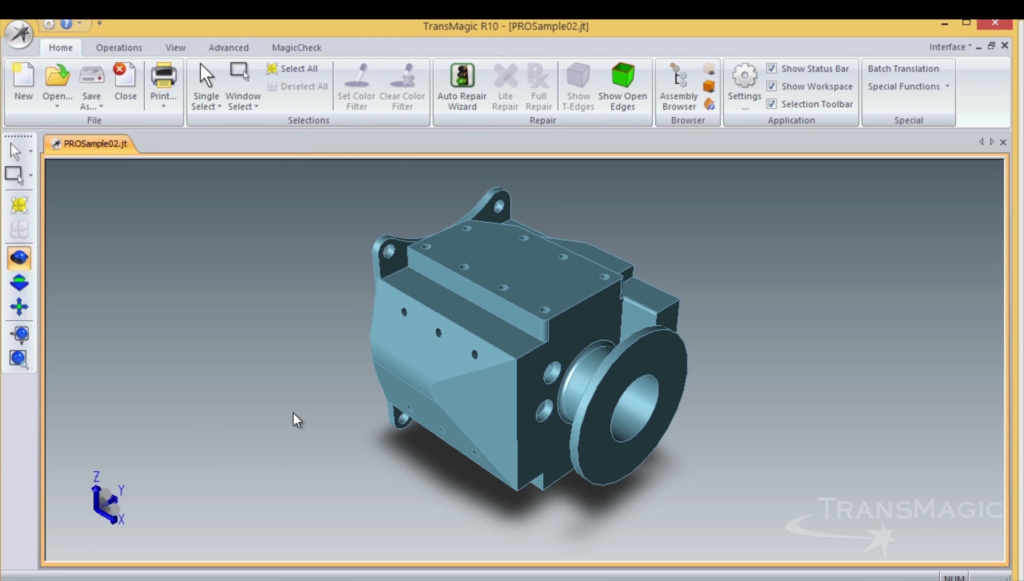
Magic Batch and the COMMAND:
The Trans Magic and Magic Batch features of CAD automation are considered to be ideal for those discrete users who are involved in translating multiple files on a steady basis. Trans Magic COMMAND is an extraordinarily tailored and customized enterprise solution for automatic translation and repair; one COMMAND base can fulfil all the requirements of the design and engineering departments. The development of the COMMAND option had made the translation work swifter and had helped in overcoming the frustration tediousness involved with translation and repair.

All in all, the above features make it clear that the CAD automation has definitely made the translation work easier and faster. The customers can now get a chance to create a product they actually want to buy by providing them a visual, personalized, and an interactive overview of their product.