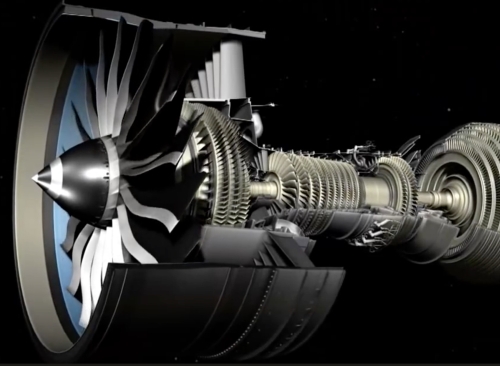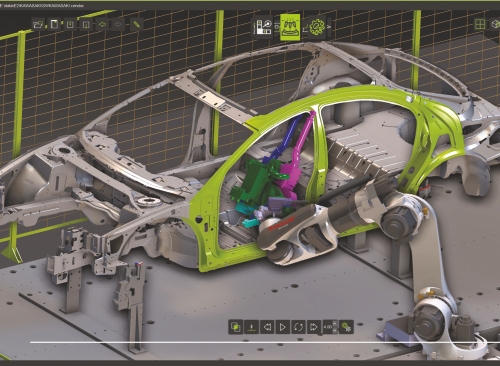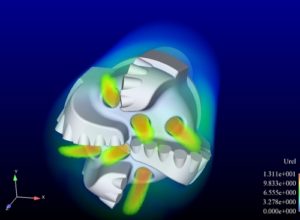SOLIDWORKS is back again in the year 2018. The package has some added tools, enhancements and features to give you a completely new experience. Right from the welcome screen, the application has new and improved data management capabilities, integrating CAM feature along with some other innovative functionalities making it again your best design partner.
Pen and Touch-Enabled Devices: The application supports new touch-enabled capabilities. This is one of the most significant changes that came with SOLIDWORKS 2018. Now, you can make sketches using a touch-enabled pen. The application even supports customized mouse gestures making it more user-friendly and interesting to use.
Adding Granular Details: SOLIDWORKS 2018 has come up with new capabilities to work with assemblies such as Adding Mates Between Hidden Surfaces, Misaligned Mates, and Smart Explode Line Tool. The application has also introduced a new Tab and Slot feature for the sheet metal design. Now you can create the inspection documentation directly from 3D models.
CAM Integration: The most promising feature that SOLIDWORKS 2018 brought about is the CAM integration. The feature is called SOLIDWORKS CAM and works as a new application. The capability leverages CAM technology which is pretty interesting software in itself. Such integration will automate the entire manufacturing programming.
Enhancing the Complete Cycle: SOLIDWORKS 2018 comes with an integrated approach that works with your product right from design to manufacturing. This is done by putting the part or the assembly model in the Centre of the action. The concurrent collaboration capabilities of SOLIDWORKS 2018 keeps the data well managed so that you can create a design using manufacturing strategy across the product development workflow.
Ease in CNC Programming: The application has come up with new part and assembly machining, a 2.5 axis milling, and two-axis turning features. Such a feature is capable to make CNC (computer numerical control) programming less time consuming and simple.
Automating the Manual Inspection Process: The revised version of SOLIDWORKS has automated inspection capabilities. This feature helps you to save time skipping the manual inspection process. Dassault now claims that the 2018 version can carry out the article inspection process and generate reports in minutes.
Dealing with the corrupted files: If your repair attempts fail to resolve a corrupted file, SOLIDWORKS 2018 now prompts you to extract your geometrical details if data about the body is still intact. You can use this extracted data to create a new model.