Solidworks 2019 continues to innovate in 3D CAD to improve user experience and daily productivity. It delivers many enhancements and improvements with new capabilities that makes designing and communication easier and faster. Check out these new features in Solidworks 2019:
Extended Reality (XR)
Easier way to experience designs in Augmented and Virtual Reality. Solidworks Extended Reality (XR) empowers future design and engineering with the following rich features from Solidworks file:
- Geometry & Scene Hierarchy
- Appearances/Materials and textures/Decals
- Lights and Cameras
- Exploded and Motion Study Animations
- Display States and Configurations
- Metadata including per-configuration custom properties, per-node comments, per-node and document general and design tables
Solidworks Inspection
A great tool to help streamline the making of inspection documentation. Now, one can add custom properties from either the drawing or its related model. The new version has improved Bill of Characteristics with a new grid layout and group/ungroup. This new feature allows us to see how characteristic is organized and how to generate inspection reports more efficiently than ever.
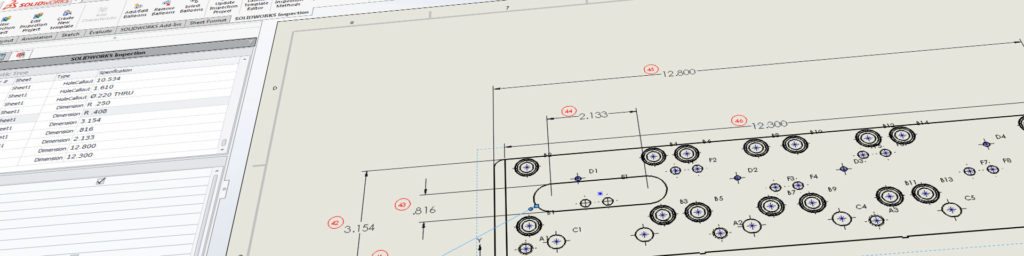
Defeature Tool
This feature speed up the process of simplifying assemblies and remove parts or features from the assembly which are unnecessary to protect intellectual property (IP).
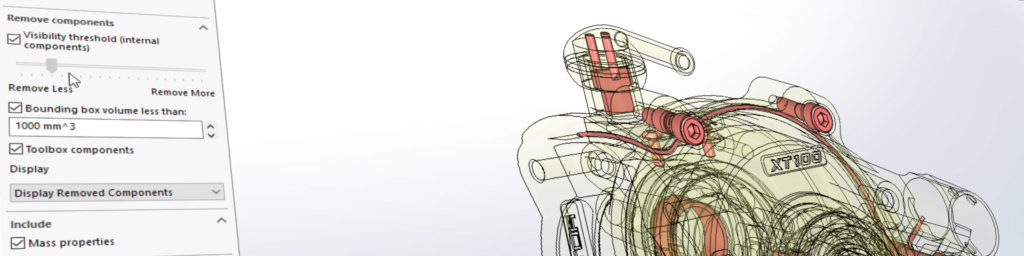
Enhanced eDrawings Output Formats
One can now open ACIS®, CALS, CATIA™ V6, HOOPS, IGES, JT™ data format, Parasolid®, Pro/ENGINEER®, and Creo®, Solid Edge®, STEP, Stereo Lithography (STL), and Unigraphics NX™ files in eDrawings. It enables direct export to 3D HTML, as well as formats to support AR/VR devices.
Improved Milling Features
This feature provides flexibility in the programming process. The new CAM milling features will reduce the time it takes to generate NC programs.
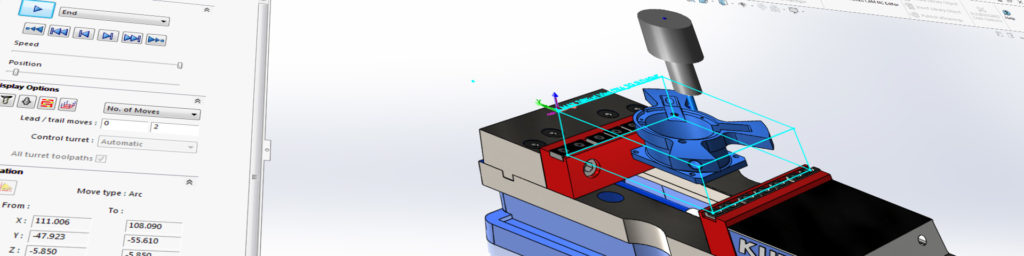
Large Assembly Tools
Large Design Review (LDR) has been improved to include assembly editing capabilities. It allows us to access and edit mates, add and remove components, and change configurations.
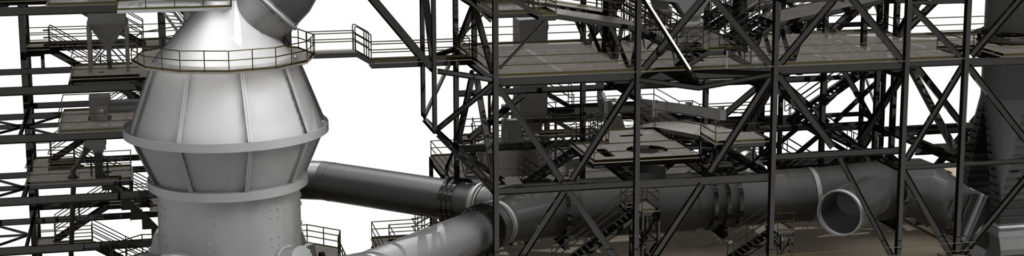
New 3D Texture Tool
Solidworks 2019 introduces a new 3D Texture Tool that converts patterns from an image file into 3D geometry automatically. It develops solid geometry from mesh models automatically.
Enhancements in Drawings
Now, one can create a section view at a slice through a model, eliminating the need for construction geometry. For better communication, Bills of Materials (BOM) exports include graphical preview images of part geometry. The graphical preview provides better clarity and reduces the risk of identifying parts incorrectly.

These are some significant new features incorporated in Solidworks 2019. However, there are some other features such as enhanced graphical performance, direct 3D markup tools, new chamfer and fillet creation options, and many other features which makes design and communication quick and efficient.
Explore these features soon!
